Description
SIM808 module is a complete Quad-Band GSM/GPRS module which combines GPS technology for satellite navigation.
Featuring an industry-standard interface and GPS function, it allows variable assets to be tracked seamlessly at any location and anytime with signal coverage.
This Breakout board for sim808 GSM/GPRS/GPS works with 7v to 12V DC external powered with 1.5A, It can be communicated with both Serial and TTL.
Interface the device with the COM port and open hyperterminal or equivalent terminal application with 9600 baud rate.
How to use the Modem
- Insert the sim card.
- Connect the GSM and GPS antennas respectively
- Power on the device by long pressing the power switch for 2 to 3 seconds,
- Initially the ring LED will be on, once the modem is powered on the Ring LED will go off and the Status LED will turn ON, and Network LED Starts Blinking with the frequency of 1sec and once the network is fetched then the frequency of the N/W LED will be 3Sec, this indicates that the device has successfully acquired the network, and at the time of acquiring the network the RF-SYNC LED will glow for the indication of the Network Acquisition.
- PPS LED (Pulse per Second) will Blinks at the frequency of 1 Sec once the device starts receiving the GPS data.
- Bluetooth is optional, need to upgrade the firmware.
- Execute the following AT commands to test the device basic functionality.
AT Command sheet can be downloaded from the google.
Note: Recommended to use in Static free zone and use Level convertor if interfacing with the TTL pins.
Keep The GPS Antenna outdoor.




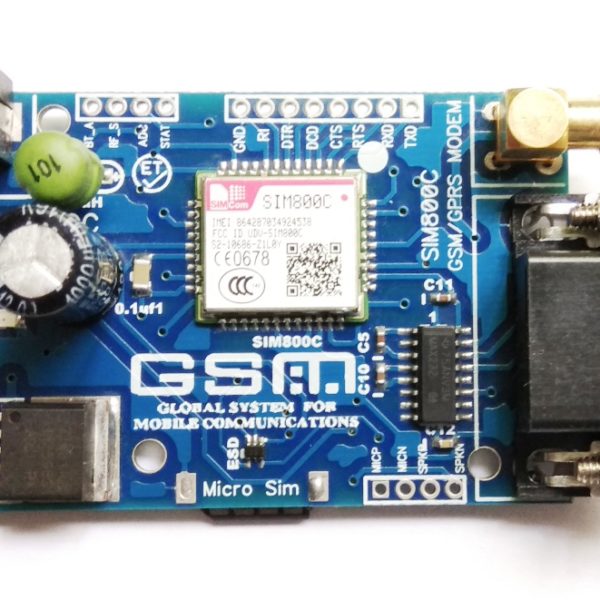









Reviews
There are no reviews yet.