Description
Digital Temperature and humidity Controller thermostat with Sensor for industrial use.
- Control range: 1%RH-99%RH
- Load power: 10A/AC220V
- Measurement range: -20°~80°
- Humidity range: 1%RH-99%RH
- Measurement error: ±3%RH(environment temperature at 25°)
- Temperature precision: 1° Humidity precision:1%RH
- Display accuracy: 1%RH
- Power Supply: DC12V/24V/220V(Choose)
- Output type: 10A relay output probe type
- Temperature: NTC precision ±1°
- Humidity: Resistance type sensor precision ±3°
- Dimension: 90*60*26.5mm(L*W*H)
- Temperature control object: one channel temperature(heating and refrigeration ventilator Or humidity(Dehumidify or humidify electrical appliance)
- Probe line length: standard 1.5m
- Permanent memory of parameter: set the all parameter with permanent memory
- Power failure at the operation time: run after the power supply.
- Working environment: temperature 0-55° humidity90%RH without condensation
Note: Item color displayed in photos may be showing slightly different on your computer monitor since monitors are not calibrated same.
Humidity control setting: Press Set keyboard one time, press three second enter into setting menu after humidity display flashing, it will display code HC. Press “▲ “keyboard or “▼”keyboard can cyclical selection HC-CP-PU-CA-HP parameter code. Please press Set keyboard if you need enter into a code, press “▲ “keyboard or “▼”keyboard to modify the required numerical for five seconds then return automatically.
Press “SET” keyboard twice enter into setting menu after temperature display flashing, and display code HC, press “▲ “keyboard or “▼”keyboard can cyclical selection HC-CP-PU-CA-HP parameter code, please press “SET “ keyboard if you need enter into one code, press “▲ “keyboard or “▼”keyboard to modify the required numerical for five seconds then return automatically.
Dehumidification control: The way of mode control (code HC) it will be dehumidification control when setting as C. For example, set the humidity control value as 50% RH and humidity difference as 5%, relay start output, When environment humidity value ≤setting humidity value(50%RH), relay close output.
Damping control: The way of humidity control (code HC), set H as damping mode, for example, set the humidity control value as 50%RH and humidity difference as 5%RH. When temperature humidity value ≤setting value(50%RH)-difference/(5%RH), relay start output. when temperature humidity ≥ setting value(50%RH), relay stop output.
HC: mode selection, H means humidifying mode, C means dehumidification mode.
D: return difference, start the humidify when in the humidifying mode=displaying humidity-return difference. start the humidify when in dehumidification mode=displaying humidity + return difference.
PU: Delay to start. when relay stop output and start timing. the interval time of next boot must greater than delay start time to avoid start frequently.
HP: Humidity upper limit alarm: when humidity exceed upper limit alarm, digital tube displaying “-H-”,humidity lower than alarm setting value it will return back from alarm automatically.
LS; Humidity lower limit alarm: When humidity exceed lower limit, digital tube display”-L-”,humidity higher than alarm setting value it will return back from alarm automatically.
CA: Humidity correction: Humidity correction value plus displaying value. For example: humidity display 50% RH correction humidity increase 5% RH, then display humidity will be 55%RH.
Heating mode: Mode control way (code HC) set as H, it is heating mode. For example, set control heating value as 35°,temperature return difference is 2°. when environment humidity value ≥ setting temperature value(35°)-return difference(2 °), relay start output. when humidity value ≤ setting humidity value (35°), relay close output.
Cooling control: The way of mode control ,set (HC code) as C ,it is cooling mode. For example, set cooling as 35 ° and temperature return difference as 2 °.When environment value ≥ setting temperature value (35°)+return difference(2°), relay start output: when environment humidity value ≤ setting humidity value(35 °),relay stop output.
HC: Mode selection, C means cooling mode, H means heating mode.
D:return difference, start temperature when in heating mode= displaying temperature”-return difference. Start temperature when in cooling mode=displaying temperature + return difference.
PU: Delay to start, When relay stop output and start timing, the interval of time must greater than delay start time to avoid start frequently. HP: temperature upper limit alarm: when temperature exceed upper limit alarm, digital tube display ”HHH” ,temperature lower than alarm setting it will return back from alarm automatically.
LS: temperature lower limit alarm: when temperature exceed than lower limit alarm, digital tube display “LLL”, temperature higher than alarm setting it will return back from alarm automatically.
CA temperature correction: Humidity correction value plus display humidity value, for example: humidity displaying 35° ,correction humidity increase 5°,then temperature should be 35°.
Reset: Press left up and down keyboard until screen displaying 888,then it will coma back to factory reset.






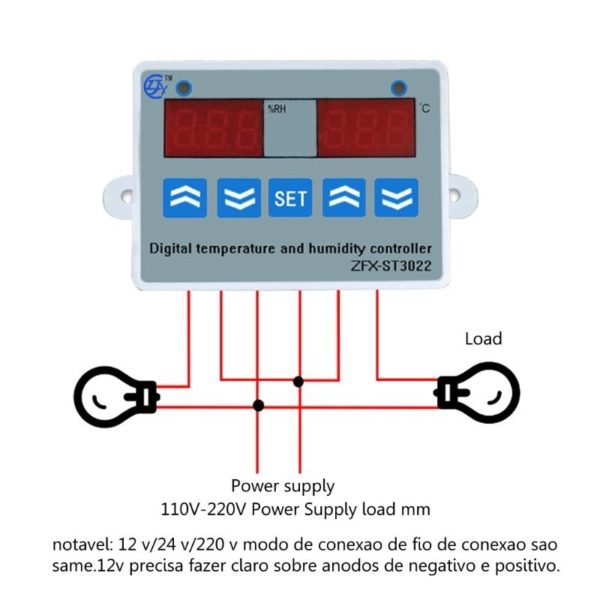


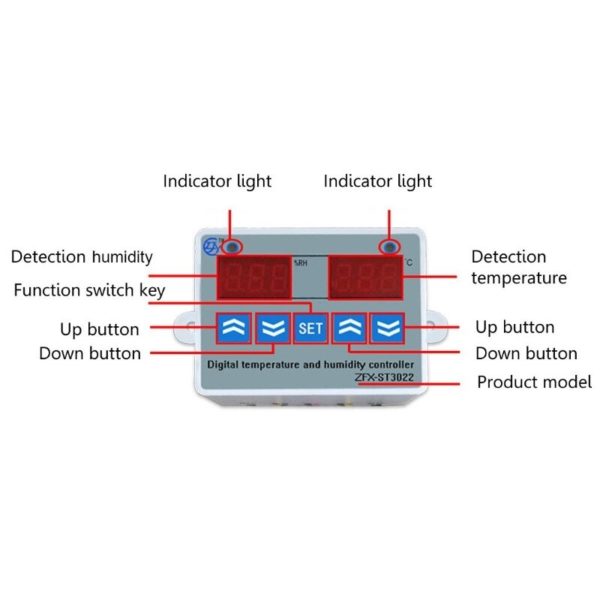









Reviews
There are no reviews yet.